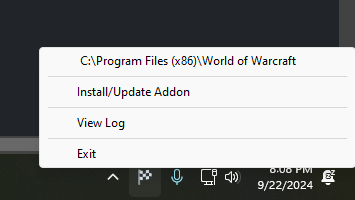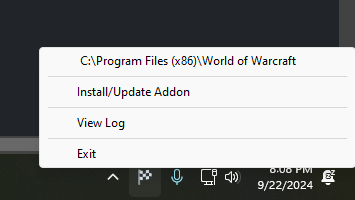Installing the Companion App
-
Download the app
- Run the installer
-
After installation, right click the icon for Skyriding Race Leaderboards
Companion App in the tray
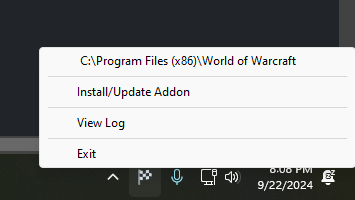
-
If your WoW directory is not correct, click on it and choose the correct
directory. Note: choose the directory which contains the
_retail_ directory.
Installing the Addon
-
Right click the icon for Skyriding Race Leaderboards Companion App in
the tray
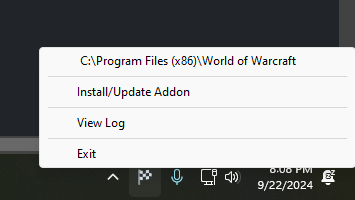
- Choose the
Install/Update Addon option
- Done!
Using the Addon
-
The addon captures and saves race data when you log out or reload your
ui (
/reloadui).
-
After doing one of these, go to the Home
page to confirm that your data has been uploaded
-
Make sure to log on to all of your characters to upload all race times on your account.